What is Micro:bit?
Micro:bit is a mini component that has a size of a pocket, which initiates hardware and software work together to make some projects.
Here is the Micro:bit display:
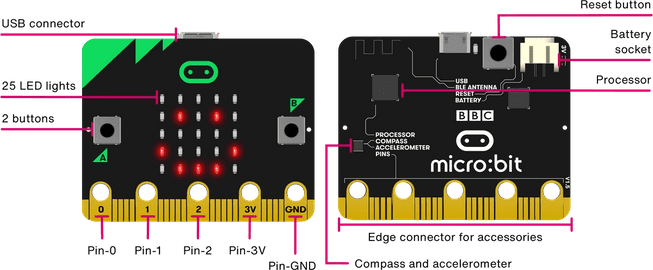 |
| Source: microbit.org |
Micro:bit Features
Front View:
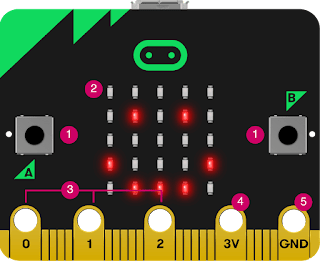 |
| Source: microbit.org |
1. Button
There are 2 buttons in Micro:bit in front features, which are button A and B. It can be used separately or combined to make Micro:bit working.
2. LED Display
There are 25 LEDs that in 5 x 5 grid. It can show images, numbers, and words. The LED display can also sensor light into the Micro:bit
3. Pins - 0, 1, 2
This is a pin for general purpose input-output (GPIO).
4. Pin - 3V
This is a pin for 3 Volt power to power electronics and external LED.
5. Pin - GND
This is a pin for ground.
Back View:
 |
| Source: microbit.org |
1. Radio & Bluetooth antenna
It can connect with other Micro:bit using Bluetooth and can also communicate by radio.
2. Processor & temperature sensor
Processor is the brain of the Micro:bit. It executes instructions. Moreover, it has a temperature sensor for measuring environment's temperature.
3. Compass
It measures magnetic field in 3 dimensions.
4. Accelerometer
It measures forces in 3 dimensions and gravity, so it can react when shaking or moving.
5. Pins
See pins description in the front view above.
6. Micro USB socket
This USB socket is used to power and download the code to Micro:bit from computer.
7. Single red LED
The LED will be flashed when downloading a program to Micro:bit.
8. Reset Button
This button is for reset or restart the Micro:bit.
9. Battery Socket
This socket for powering Micro:bit instead of using computer power.
10. USB interface chip
It is a interface chip for sending and receiving serial data to and from computer.
Code in Micro:bit
For Coding in Micro:bit, there are many editors can be used.
A. Microsoft Makecode
It is very simple and easy to start coding in Microsoft Makecode. It is online and free to use, just signing up. It uses block in coding and very beneficial for beginner. You drag and drop block to the editor or you can change the code in JavaScript language.
 |
| Source: microbit.org |
B. Python
You can make code for Micro:bit by using Python. It is best usage for deepen knowledge about programming language. You do not have to download python. It can be done through online.
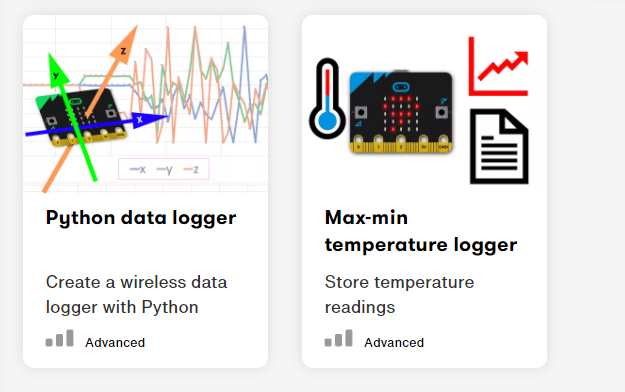 |
| Source: microbit.org |
C. Scratch
Other way to code the Micro:bit is by using scratch. You need to install the scratch to your computer that has a Bluetooth . Scratch is best use for children and adult, too.
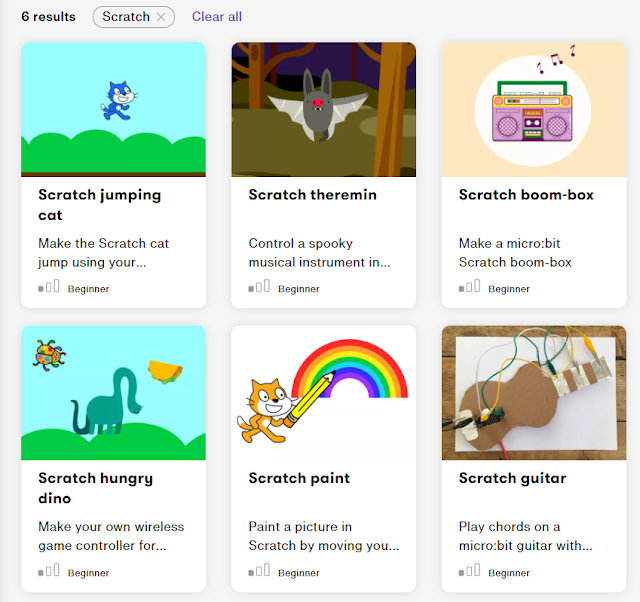 |
| Source: microbit.org |
D. Tinkercad
Now Tinkercad also offer coding the Micro:bit by drag and drop the component of Micro:bit and other electronic components to the work area. Moreover, you can use block code similar to Makecode and download your code to Micro:bit. For more information, click Tinkercad Blog.
Related projects of Micro:bit using Makecode block code:
For more information about Micro:bit projects and other features, visit: Microbit.org













No comments:
Post a Comment
Please kindly give nice comment that can improve our website in the future.
Thank you.
Regards,
DIY4 Pro